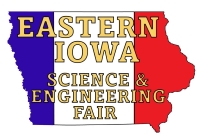Overview
In 2020, we’re holding EISEF online, where the COVID-19 corona virus can’t get us, you, or the judges. You’ll upload a video of you presenting your project; our judges will view the video and evaluate your project. We’re handling this mostly the same way as the State Fair (SSTFI); in particular, you’ll send us the same YouTube link that you sent to SSTFI.
One key difference: We will accept video presentations from both senior and junior projects.
We’re still deciding how to announce the award winners and get their physical prizes to them. When we figure it out, we’ll let you know via a newsletter.
Submitting your project video online
Adapted (with permission) from SSTFI’s “Senior High Virtual Project Submission”
DUE: March 23rd, 2020 by 11:59 PM
Please read and review the directions carefully.
- Review the Judging Score Sheet and use it to help guide your presentation video. Work to address all of the scoring components. The judges will be filling out this form as they evaluate your project.
- Record your video.
Video Guidelines:- The video should be no longer than 10 minutes.
- Check to make sure that you, and the information on your poster, are clearly visible in the video.
- Conduct an audio test before filming to ensure the judges will be able to hear you clearly when they review your video.
- Include the following content in your video:
- Introduce yourself (and your teammates, if applicable)
- State the title of your project
- Answer the question: What sparked your interest in this research?
- Overview your research question, design/methodology, data collection, analysis and interpretation as it applies to a science project, as well as construction and testing as it applies to an engineering project.
- Answer the question: What further research steps might be done to advance your research?
- Upload your video to YouTube. Check with a parent/guardian/teacher as needed for permission. Set the video to unlisted and copy the shareable video link. Check video permission settings to ensure judges don’t run into issues with viewing your video from the link you provide. If you have questions, follow this link for a tutorial on uploading an unlisted video to YouTube: https://www.youtube.com/watch?v=Go_HDCANWf8
- Visit our Video Submission Form? and answer all the required questions.
- Paste your YouTube video link in the submission form.
- Upload a photo (.jpg) or PDF of your poster.
- Upload a photo (.jpg) of you (and your teammate) at your exhibit. We will include it in EISEF’s 2020 Photo Album.
Our judges will view your video from March 24–27. We will share the results after that.
For questions about submitting your video presentation: .
For general questions about the online virtual EISEF: .