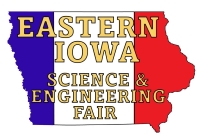Welcome to EISEF 2021!
Thank you for joining us here online in the second year of COVID-19. We hope you can judge our students’ video presentations.
How is this year different from other years?
- We’ll probably have fewer projects than at a normal, in-person Fair.
- We’ll have a higher proportion of seniors than normal.
- All you have to judge them by is their video presentations (or slideshows with voice-over) and photos of their display boards. You can’t talk to them, ask questions, or ask them to slow down or speak up.
- And worst of all, we can’t even offer you donuts, fruit, coffee, or iced drinks.
- It’s not all bad — you’ll have more time to judge:
- 3 hours in a normal year
- 3 days in 2020
- 2 weeks (almost) this year
Thank you for your dedication!
The judging process
Time frame and deadlines
- Monday, March 1. This is the last day for students to register their projects; they should start submitting their video presentations.
- Monday, March 8. This is the last day we’ll accept video presentations. You can judge any project as soon as the student submits their video presentation.
- Thursday, March 18 at 11:59 PM. This is the last day for you to submit your scores.
- Sunday, March 21. We’ll announce our award recipients by email newsletter.
How to prepare
- If you’re new to judging at EISEF, watch our Orientation/Training Video.
- Read our Judging Guide.
- Review the Judging Score Sheet. You’ll be filling out this form as you evaluate the projects.
- Find the Video Judging Form?. That’s how you’ll submit your scores to us when the time comes.
- Try not to evaluate the projects for the quality of the videos. You need to judge the student and the science project, not the camera work. Some students are better at making videos, or have resources that the others don’t.
Judging a project
- Select, watch, evaluate a project.
- Print a copy of the Judging Score Sheet.
- Visit the Video Presentation List? and select a project to judge.
- Write the exhibit number and the student name(s) on the score sheet.
- Click on the links to bring up the video, the poster board, and the student photo.
- View the presentation; review it, if you like. Carefully look over the poster and the data on it.
- Useful tip: In the YouTube Video link is a CC button on the bottom right. Click it, and you turn on auto-generated closed captioning of the presentation. It works surprisingly well.
- Based on the presentation and poster, fill out the score sheet.
- Submit your evaluation to us using the Video Judging Form?.
- Your name identifies you, so we can credit you for judging this year.
- Your email address also identifies you, and lets the form send you an email receipt for the score.
- The project’s exhibit number, from the Video Presentation List?.
The student name(s) are just to help you confirm that you’re selecting the correct exhibit number. - Your score for the project and presentation.
- Constructive comments for the student(s). The students and their adult sponsors really prize these!
See the Judge’s Comments to Exhibitors for examples of what you might say. - Proofread your data.
- Submit the form.
Possible questions
- When and how do I get my judge number?
- You don’t need one for online judging. On the Video Judging Form? you’ll enter your name and email address; that’s enough so we can credit you with judging in 2024.
- How many projects should I judge?
- Aim to judge at least 6 projects, more if you have time. After all, judging goes on until March 18, 2021 — in normal years you have only 3 hours.
- What if I run out of interesting projects in my preferred division?
- Well then, judge some uninteresting projects, or pick some in a different division.
- Without the Wall Charts, how can I tell which projects are covered and which need my attention?
- Every student deserves to be properly judged. Observe the Score Count column on the Video Presentation List?, and pick projects that have low counts or zero. We will monitor the progress of the judging and take measures to even out the Score Counts.
- What sorts of projects should I avoid?
- We want to avoid the appearance of favoritism. So don’t judge students you know, or from your home town, or where you live now. This page will tell you the students’ school and city.
- How can I judge all my projects consistently?
- You should pick all your projects, view each of them, and mark up a score sheet accordingly — without submitting the score. This should give you some perspective, so you can judge the projects consistently against each other. Then you can review the projects (if you need to), revise your scores, and submit them. In a normal year you have barely 3 hours to judge all your projects, so you can’t work this way; this year you have up to 3 weeks, so you can.
- Can you mail me a 2021 EISEF pin?
- It’s impractical (costly, time-consuming) to mail a pin to each of you individually. If you come judge at EISEF 2022, we’ll have 2020 and 2021 pins available for you. Call it an incentive to come back.